|
Soft Power
Importance of ink optimisation
In the highly competitive printing market of our time, cost of production is increasing sharply, reducing the profit margin of the printers. Every possible effort is made to reduce the cost in any viable and practical way. Lately, with the use of powerful computers and highly sophisticated software algorithms, an old technology called Gray Component Replacement (GCR) is used to reduce the cost of process ink in the order of 20 percent to 50 percent. Hanan Drory – VP sales & marketing – Asia, New ProImage Ltd (Israel) explains this technology, its use, what advantages are to the printer and how to implement it in order to achieve the best possible results.
There are many different software utilities that convert the RGB digital images to CMYK inks. Most of those utilities are not doing very efficient job and the resulted CMYK image results in ‘improper amount of ink’ within the CMYK channels. This 'improper amount of ink' usually exists on the saturated areas of the images. Compensating for the 'improper' amount of CMY primary ink that resulted by the inefficient RGB to CMYK conversion is a technology known as Gray Component Replacement (GCR). This technology was developed and used in the 1980’s with analogue or drum scanners. The GCR process is often confused with another well known process used in image processing called Under Colour Removal (UCR). While the GCR is related to the colour content of every individual pixel the UCR is connected to the global colour issue of the image. Principle of GCR The basic principle of GCR is to remove the CMY gray components and replace them with Black, yet insuring that the resulted image has exactly the same printable visual colour as the original. This task is at all not simple to perform, especially because colour management systems are widely used, quality demands are very high and printing machine have significantly different colour gamut. 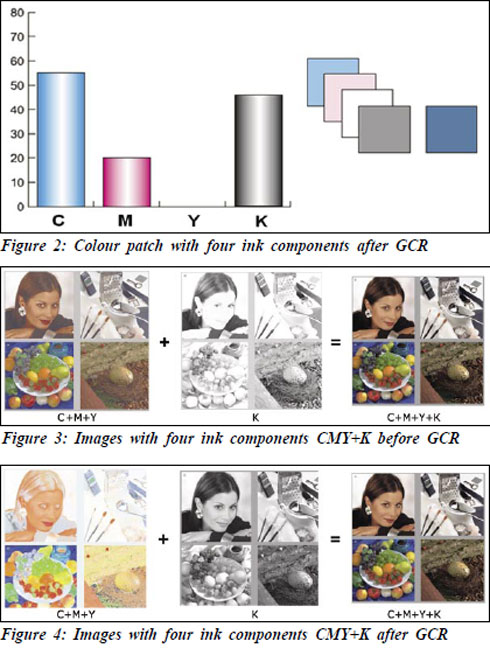
In order to understand the operational principle of GCR, the two figures below show how a single colour patch will be printed before and after performing GCR. It is clearly shown that the area under the doted horizontal line for the CMY inks in figure 1 is the equivalent to gray colour having a value of 30 percent. The software that performs the GCR operation detects the 30 percent CMY gray component and replaces it with black ink as shown in figure 2 below. Figures 3 and 4 above show an example of how would an image looks before and after the GCR operation. Hence, by replacing large amount of CMY with the K, while keeping the final image colours unchanged, the GCR process provides various advantages including: less volume of ink consumed - we replace three CMY components with one K; lower cost of ink - because K ink is cheaper than CMY inks; shorter drying time - due to less ink on paper; better registration and sharper image - single K dot vs. three CMY dots; better gray balance - less influence of CMY ink on gray area; accurate control of total ink on paper - to prevent waste and smearing; minimise the amount of ink set-off between pages; and better colour control on press – since we now use only pure CMY colours there is no need to adjust the primary colours to balance the gray. Using ICC profiles Today printing technology had advanced to a very high level of quality and complexity due to the digital printing revolution. With printing technologies like offset, gravure, flexography, xerography, digital ink, inkjet etc. knowing the colour gamut of the printing device used is vital for colour matching and fidelity. Figure 5 shows several colour gamuts within a standard CIE colour space. All colours are represented mathematically by a colour space which is called LHS (Light, Hue and Saturation) and which is also known as Lab colour space. Since each printing device can only print part of the entire colours available, it has a unique transformation table called ICC profile that generates Lab colour space for this specific device (see figure 6). The operational steps when performing GCR are: analyzing the entire page to determine what is the nature of the objects in it (pictures, graphics, text etc.); perform 3D space analysis for each individual object to determine its colour space and characteristics (i.e. RGB, CMYK, Gray, Lab etc. and the nature of the image); and process the GCR algorithm on each individual object within the page pixel by pixel. For each pixel, the original CMYK value is converted to a new CMYK value while applying the appropriate ICC profile intent to assure that the new CMYK value has the same printable (i.e. it is within the gamut, printing space, of the printing press). Why not using GCR on Photoshop? One of the most common remarks expressed by pre-press operators is why not using the GCR function available in Photoshop. Well, it is definitely one possible solution that is widely available, due to the common use of Photoshop for image processing. However, there are too many disadvantages to this that forces printers to use dedicated software (like the ProImage OnColor ECO) that performs effectively the desired GCR operation. The GCR operation is performed on finished pages which contain many objects with different colour format and space (RGB, CMYK, Lab etc.) different image formats (pictures, graphics, vectors) text and special effects (like transparencies, trapping), spot colours and Pantone elements. Using Photoshop for GCR will not be suitable due to the following reasons: it is an application that converts all elements from vector to raster; it is a manual operation that consumes long time to operate; it is using 8 bits per colour for rendering colour spaces (instead of 16 bits) thus loosing colour accuracy; and it renderers all object into a single ICC working space and hence can’t handle multiple objects document. It is a fact that printers having a few hundreds of pages to process per day (a newspaper may have a few thousands pages per day), so the use of Photoshop for GCR will consume several hours of manual work that is not only costly but slows down the entire printing operation. Hence, when comparing to a fully automatic special ink saving software (like OnColor ECO) that uses hot folders and multiple ICC profiles it is by far a better and cheaper solution. Ink saving workflow Performing ink saving using GCR can be done on any page descriptive file formats, however, the most commonly used format today is PDF (Portable Data Format). The operation is automatic using hot folders and the pages are processed in a queue with priority management which utilizes the available power of the CPU. The ink saving application, although can be performed on an entire imposed plate, is recommended to be used on individual pages prior to imposition. This will allow maximum flexibility with the workflow and will minimize cost of error if a problem occurred. Several parameters should be set on the application prior to start of work and once they are set apart from the ICC profile of the printing device used; two very important parameters include: total ink coverage (in percentage), which is the total sum of CMYK ink allowed for every given printing dot; and maximum black (in percentage), which is the maximum amount of black ink allowed on the specific paper before dots are blocking the area (i.e. paper is saturates). Test results The image shown in figure 3 above undergone GCR converted using the ProImage OnColor ECO and the result is shown in figure 4. For the process a standard ISO newspaper ICC profiles was used, with setting of total ink of 240% and maximum BK of 90%. The ink coverage was measured before and after the GCR operation and the results are shown in the table below:
Thus, as explained and demonstrated that by correctly using and utilization the known Gray Component Replacement (GCR) technology, a printer (either Newspaper or commercial) can save a significant amount of money, improve its printing quality and simplify the printing process apart from achieving better gray balance and colour control on the press. nnn
|
 Hanon Drory
Hanon Drory